I recently changed my Family Command Centre, I originally had many different charts spread around the wall and it looked a little messy. I decided to make things look a bit neater and easier to understand so that the whole family can use this command centre.
Requirements:
- Wipeboard (Magnetic optional)
- Coloured tape
- Sticky Labels (Design and print own labels)
- Optional pinboard/wipeboard (as in photo)
Step 1: Make a paper plan of how you want to lay out your planner. Use the exact measurements of your board and draw to scale.
Step 2: Once you have decided on the layout then use the coloured tape to divide the different sections.
I chose to have the following sections: Family Notes, Weekly Menu, Shopping List, To Do List, Appointments, Future Events.
Step 3: Design the Labels on the computer and print off on sticky paper. Then place onto the board in the correct places.
I chose to have the following sections: Family Notes, Weekly Menu, Shopping List, To Do List, Appointments, Future Events.
Step 3: Design the Labels on the computer and print off on sticky paper. Then place onto the board in the correct places.
Step 4: Hang up your board somewhere accessible for the whole family. (Mine is in the Kitchen).
Step 5: Start using - make sure to use the wipeboard pens!
Step 6: I have also added a pinboard and an extra wipeboard incase they are needed! (Optional)
Step 6: I have also added a pinboard and an extra wipeboard incase they are needed! (Optional)






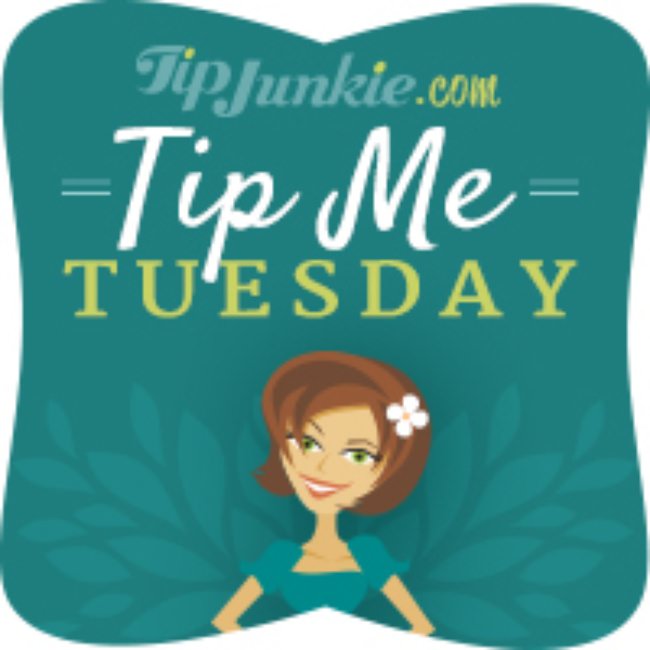
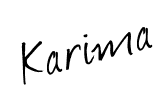
Wonderful..:) I am a lazy organizer. I hope I will get inspired..lol!
ReplyDeleteThe new one definitely looks better and more streamlined. I need to do this, cos my organisation is all over the place!!
ReplyDeleteThis is a brilliant idea.....we so need this as we are totally disorganised!
ReplyDelete